WiFi internet access at JKU Linz will be available to ECC15 participants for the duration of the conference. There are 2 possible ways on how to get access.
The WiFi at JKU is part of the eduroam program, therefore the simplest way to gain internet access is using an existing eduroam account. You can check if your university network is participating in the program on this site. For information on eduroam accounts check your local information provided by your university.
Due to legal reasons the JKU has to make sure that the user accepts the Terms of Service (BBO), which can be
found here, before
giving access to the university WiFi Network.
Therefore the conference bag will contain two certificate of receipts, each containing a WiFi access username.
In order to receive the according WiFi passwords, one needs to sign the certificate of
receipt (looking similar to
this) and hand that in at the registrationdesk. In return you will receive the according
passwords for your WiFi access. We offer you two individual access codes because each one is
restricted to a single device, and can only be used with the device it was first used with.
To use this WiFi connection please select the JKU WiFi network, which is an open network (no
password required to connect). After the connection is established you are only able to browse to
https://login.jku.at, which should look similar to:
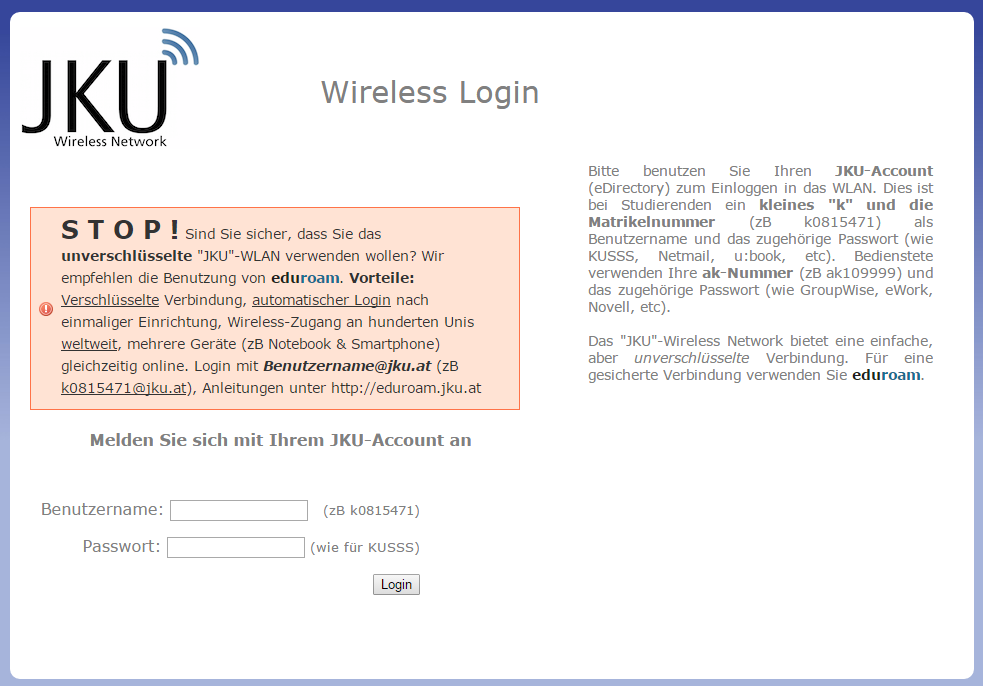 You can login by entering the username in the form next to "Benutzername" and the according password
into the "Passwort" field. After login there will be a small pop-up window which carries a logout button (if
pop-up windows are blocked in your setup, you won't have the logout button, but will be able to use the network
nevertheless).
You can login by entering the username in the form next to "Benutzername" and the according password
into the "Passwort" field. After login there will be a small pop-up window which carries a logout button (if
pop-up windows are blocked in your setup, you won't have the logout button, but will be able to use the network
nevertheless).